Want to try to set up a blog yourself? Have a go - Please read the tips below to help get it set up quickly. And please don't forget - SEND ME THE LINK so that I can add it to your divisional page.
Setting up a blog
Here's a link to a short video that will explain it what a blog is.
To create a blog go to http://www.blogger.com/ and click on the orange arrow - Create an account now.
TIPS for setting it up:
Password must be 8 or more characters
Display name - should be full name OR first name and division (Please don't use a Pseudonym as we won't know who "Pinnochio" or "bad boy" is)
Email address - use your college email address
Blog name - Wendy's Supported Experiment EHWLC
Blog address - Something short like wendyse (no spaces or capital letters) or wendysupportedexperiment
Ideal settings for your blog
Go to Settings Tab and choose Basics.
Change these two settings: Add your blog to our listings [choose NO]. Let search engines find your blog [choose NO].
SAVE
Go to Settings Tab and choose Formatting.
Change the time zone to Greenwich mean time LONDON
SAVE
Go to Settings Tab and choose Comments.
Change who can comment to [Anyone]
SAVE
The next setting is optional for you. Now we have set your blog so that anyone can comment decide whether you want the comments to do on automatically or if you want to moderate them (read them and decide if they are published). If you want to moderate them scroll down in this same tab and choose Enable comment moderation [YES].
Email me your blog address once you have done it and I can link it to your divisional page. Tell me in the email what team you work in.
Here are some nice examples of other ways staff are using their blogs. Once you set up this accoutn you can have as many different blogs as you want in the account.
When using images of students we need to get a permission slip completed and filed away safely
ESOL media - Southall - Nadira Burki
Hair and Beauty - Hammersmith - Laura Birchmore
Sports Science - Hammersmith - Deniece Themistocli (will link this soon) Great example of peer review.
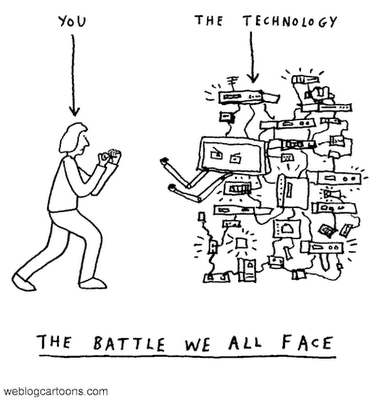
No comments:
Post a Comment